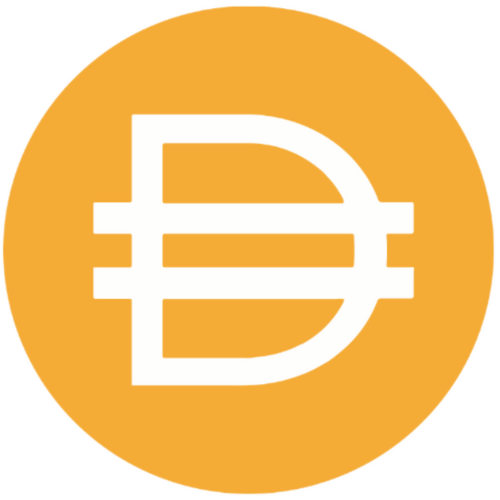How to Pay Through Cryptocurrency
Cryptocurrency Payment Guide at Agrotrusted
1. Open Your Crypto Wallet
Use your cryptocurrency wallet app on your smartphone or a wallet extension installed in your browser. Some popular wallets include MetaMask, Trust Wallet, and Phantom.
2. Connect Your Wallet to Agrotrusted
Connect your wallet to Agrotrusted and verify the website URL https://www.agrotrusted.com to ensure it’s secure and genuine. Also be careful of phishing. Scan the QR code on the payment page to connect your wallet.
3. Accepted Tokens
Make sure you use the correct token on the supported network by Agrotrusted. Here are the accepted tokens on each network:
Supported Networks and Tokens
Ethereum:
Binance Smart Chain (BSC):
Polygon:
Arbitrum:
Solana:
4. Ensure Sufficient Balance
Before proceeding with the payment, ensure your wallet has sufficient balance to cover the purchase amount as well as the necessary transaction fees (gas fees) on the network.
5. Confirm and Complete the Payment
Once you’ve sent the correct tokens, wait for the transaction to be confirmed on the blockchain. This process usually takes a few seconds to a few minutes, depending on the network’s congestion.
6. Verification and Confirmation
After the transaction is confirmed, Agrotrusted will verify the payment. You’ll receive a confirmation email and order details once the payment is successfully processed.
7. Contact Support
If you encounter any issues during the payment process, don’t hesitate to reach out to Agrotrusted support for assistance.
By following these steps, you can easily complete your purchase using cryptocurrency on Agrotrusted. Thank you for choosing us!